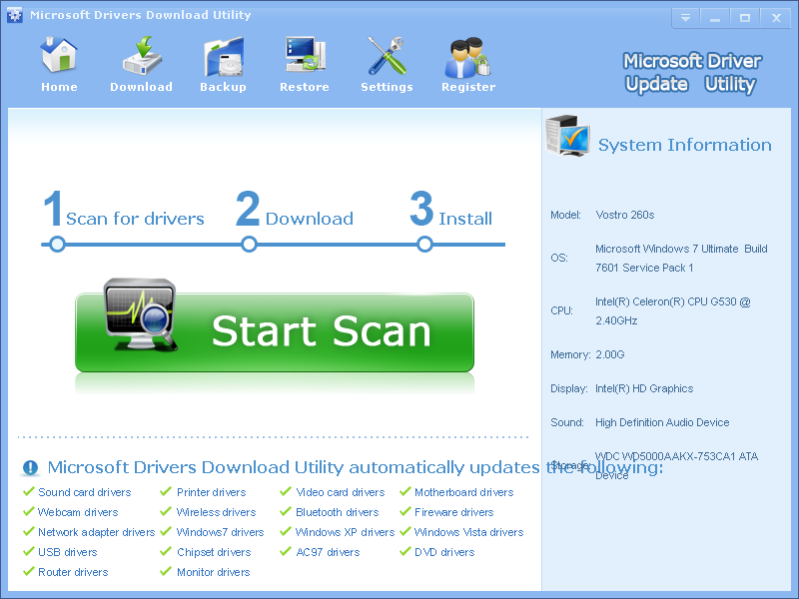Microsoft Drivers Download Utility 3.5.0
Free Trial Version
Publisher Description
Microsoft Drivers Download Utility is well known driver problems fixing or updating software. Its main feature is finding and updating latest official drivers or fix drivers problems automatically. If you are anxious with your driver problems, you can have a try!
Following features help Microsoft Drivers Download Utility stand out among other software:
1. Update Audio and Sound card Drivers:
If your computer sound card driver is deleted or lost or out of date, and you cannot use your computer sound function properly, you need to update the audio driver with Microsoft Drivers Download Utility. Microsoft Drivers Download Utility can do a good job in recovering audio drivers. No matter what your computer operating system is, such as XP, Vista, Win7 or Win8, Microsoft Drivers Download Utility will always support and does an excellent job.
2. Download Video card Drivers automatically:
Video Card Drivers are always very important for computer running normally. If your video card driver is corrupted, you need to get a new one. Microsoft Drivers Download Utility can update video drivers automatically and will never harm your computer system. It only performs scanning function. After you get the video driver you want, your computer can display well now.
3. Install Printer Drivers:
To use a printer properly, printer driver is a must. So, downloading and updating a printer driver seems so important. Microsoft Drivers Download Utility supports almost all printer brands, such as HP, Canon, Epson, Samsung, Lenovo, Brother, Lexmark,etc. Microsoft Drivers Download Utility will do a scanning and find the right printer driver for you in a few minutes. You don't need to worry that you cannot use your printer any more.
4. Search and update Wireless card Drivers:
Nowadays, more and more people will choose to use wireless net instead of wire net. But driver problem always trouble many computer users.
About Microsoft Drivers Download Utility
Microsoft Drivers Download Utility is a free trial software published in the File & Disk Management list of programs, part of System Utilities.
This File & Disk Management program is available in English, ChineseSimplified, ChineseTraditional, French, German, Italian, Japanese, Spanish. It was last updated on 27 March, 2024. Microsoft Drivers Download Utility is compatible with the following operating systems: Windows.
The company that develops Microsoft Drivers Download Utility is LionSea Software inc. The latest version released by its developer is 3.5.0. This version was rated by 17 users of our site and has an average rating of 3.8.
The download we have available for Microsoft Drivers Download Utility has a file size of 2.10 MB. Just click the green Download button above to start the downloading process. The program is listed on our website since 2013-04-17 and was downloaded 368 times. We have already checked if the download link is safe, however for your own protection we recommend that you scan the downloaded software with your antivirus. Your antivirus may detect the Microsoft Drivers Download Utility as malware if the download link is broken.
How to install Microsoft Drivers Download Utility on your Windows device:
- Click on the Download button on our website. This will start the download from the website of the developer.
- Once the Microsoft Drivers Download Utility is downloaded click on it to start the setup process (assuming you are on a desktop computer).
- When the installation is finished you should be able to see and run the program.